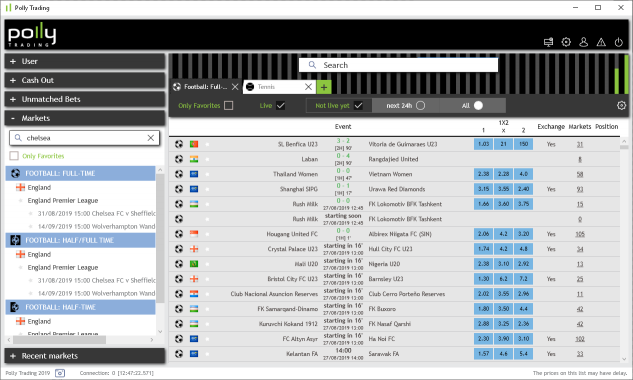User guide
Search events
You can quickly search events, by event name or home/away team name or player name.
If you use the top search bar, you will get the expanded results view in a new tab of the homepage, where you can see all sports, competitions and events that matched your search query. Also you can see the odds for the market(s) you had visible on the previous selected results tab.
By clicking on the event line, you will open the “All markets” view for that sport/event selected. By clicking on any odd you will open the default market view (Grid or Ladder).
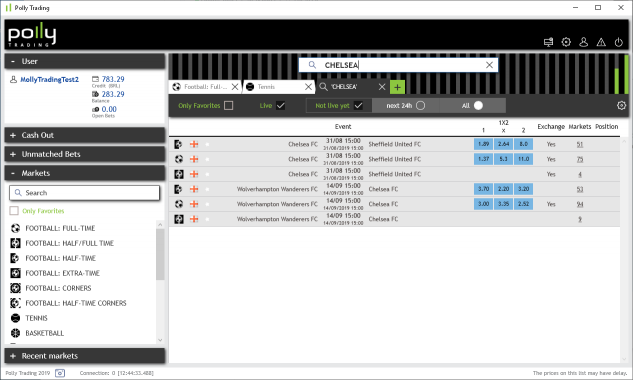
You can also use the search bar on the left sidebar, searching also by event name (or home/away name), which will result in a tree view filter of your results.
This left sidebar search area can be quite useful to add/remove competitions as favourites on which your teams will play.
By clicking on the event result line, you will open the “All markets” view for that sport/event selected.