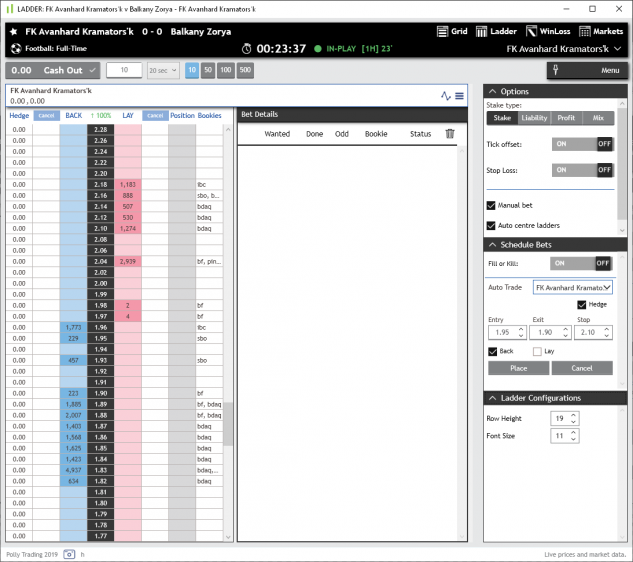User guide
Ladder view
On the Ladder view, you can place bets with a single click in the odd selected, using the chosen stake amount.
If you click on a blue rectangle, you will place a Back bet, winning the bet if this markets wins.
If you click on a pink rectangle, you will place a Lay bet, winning the bet if this market is NOT a winner.
There are a few advantages in the Ladder view, comparing to the Grid view:
- you can immediately see all the offers in the entire market (not only the best 3 odds like in the Grid view), giving you a better notion of which bookmakers/exchanges have offers and the amounts on each odd waiting to be matched;
- you can immediately see if the market has gaps, that is spaces between the best odd back and the best odd lay, which can be an opportunity to place bets 1 tick better and be the first in line to be matched;
- you can click on any odd, and place the desired Back or Lay bet at that odd with a single click.
When you have a position opened in a market, that is placed and matched bets, the Ladder view allows you to see how you can win or lose if you close position at each odd. In the “Hedge” column you can close that position in the odd you want – possibly making the bet unmatched until the market moves to reach that odd.
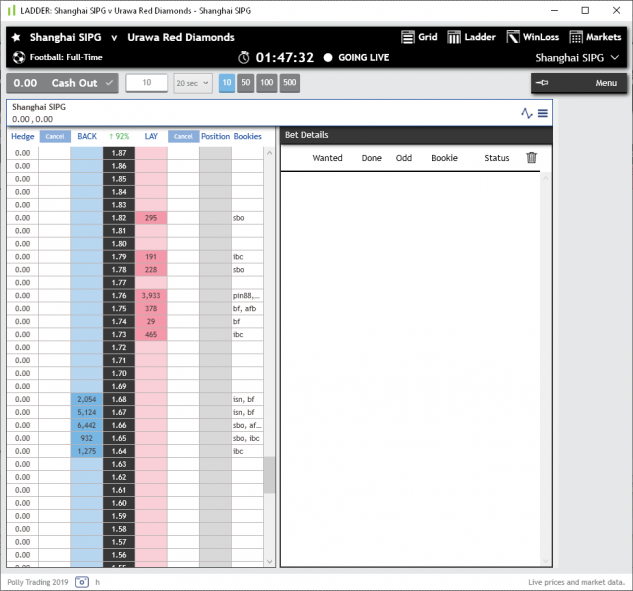
On the right panel, the “Menu”, you have the same options as in the Grid view to customize your bet placing options, plus the Ladder text height configuration:
Stake type – calculates the stake amount so that your defined stake will be the profit to have or the risked amount – see more on “Stake types” section of the user guide;
Tick offset – automated closing bet for the profit reached;
Stop loss – automated closing bet for the maximum loss reached;
Manual bet – bet confirmation popup;
Fill or Kill – automatically cancel the unmatched portion of your bet after a given time;
Auto trade – set a bet and the corresponding closing bet (“Exit” to close in profit, and “Stop” to close in loss), and the software will only place the closing bets once the opening bet is matched;
Auto centre ladders – when the mouse is not over the ladder, the software automatically shows the average odd between the best Back and the best Lay odds;